Finding the best video conferencing software in 2020 is, as you all know, very important for a lot of people right now due to the COVID-19 pandemic.
With so many of us working from home, a lot of video conferencing software has made improvements and adapted to the increased demand. So the question is, what is the best software to choose for you?
The Best Video Conferencing Software 2020
Zoom
Zoom is an American company headquartered in California. Zoom went public in 2019, and has skyrocketed since then. Zoom is arguably the most popular video conferencing platform on the market right now, and for pretty good reason. There service works, and it works well.
Zoom’s feature set includes HD video and audio, desktop/screen sharing, waiting rooms, personal room and meeting IDs, scheduled meetings, recording, and much more.
Zoom provides free meetings with their Basic plan that includes up unlimited one on one meetings, and up to 100 participant groups meetings with a limit of 40 minutes. If you need more then this you can purchase one of Zoom’s subscription plans which incrementally increase the number of participants you can have in one meeting while removing the 40 minute limit for group meetings. The paid plans also include user management, administrative controls, and other additional features for businesses.
Google Meet
Google Meet is a relatively new product in the video conferencing space. As with most Google products, it isn’t heavily advertised so you may not have heard of it. That doesn’t mean it isn’t worth checking out. Google Meet is included in all G Suite organizations and integrates directly with other Google products you will be using anyway if you use G Suite, such as Google Calendar and Gmail.
Google Meet has no pricing tiers as it is included in G Suite, this means all functionality is available to you as long as you are already a part of a G Suite organization.
Google Meet isn’t quite as feature rich as some of the other offerings, but often that is OK. The two big reasons you’d want to use this over other services make up for that, in my opinion. You are able to control access, functionality, and much more directly in your G Suite organization and sign-in for the service uses your G Suite login credentials. This makes it almost to easy to get started. The other big plus is that it does not require any software download of any kind to use on a computer. As long as you are using a supported browser you can just right into meetings without needing to download anything at all. You will need to download the mobile app if you plan to utilize Google Meet on a mobile device.
Microsoft Teams
Microsoft Teams is very similar to Google Meet in that it is integrated with another service, Office 365. If you are a part of an Office 365 organization then you can utilize Microsoft Teams. Microsoft Teams does have a free tier, but it is currently limited to one on one meetings only. If you want the capability to have group meetings then you will need to have an Office 365 subcription. Some of the features are locked behind different tiers of Office 365, and you should explore what tier you will need to get the features you want. Office 365 tiers are a bit convoluted to type out here, but take a look and make sure it will provide what you need.
Microsoft Teams is more then just video conferencing. It is also an instant messenger and collaboration platform allowing you to create chat rooms, share files, edit documents, and much more. If you’ve ever used Slack, this is basically Microsoft’s equivalent to Slack.
The product is incredibly robust and very nice to use. If you are integrated into the Microsoft Office realm already, it should be pretty familiar and a good choice for you.
Doxy.me
Doxy.me is a video conferencing service that targets healthcare professionals looking to get started with telemedicine. It provides a unique set of features that are useful to those in the medical field. It is HIPAA compliant, offers a personalized virtual waiting room for patients with options to chat, view text and images, watch videos, etc, allows you to accept payments, send and receive files, and much more.
Doxy.me does have a free tier which is overall pretty good. It lacks HD video and audio though, so if you like the service it is probably worthwhile to upgrade. That being said, you can definitely try it out and see if it fits your needs. if you are a healthcare professional it seems to be tailor made just for you.
Read our blog post about Doxy.me
Slack
Slack is a very well known collaboration platform. It is used by education professionals, healthcare professionals, and many other business. Slack also provides audio and video conferencing services that integrates into it’s main platform. So if you are already using Slack, this would be an easy product to transition to. You can start calls directly with someone, or within a slack channel which will allow multiple participants.
Slack also includes screen sharing as well to help you collaborate even better. Many of the features that are included in other video conferencing platforms such as chat, file sharing, etc. are already built into Slack so you should be covered there.
It is worth noting that video and screen sharing are only available on Slack’s paid plans.
Honorable mentions
There are so many video conferencing platforms available that we can’t cover them all here. However, if you have a preferred platform that we didn’t list here then please leave a comment below. We would love to hear about it!
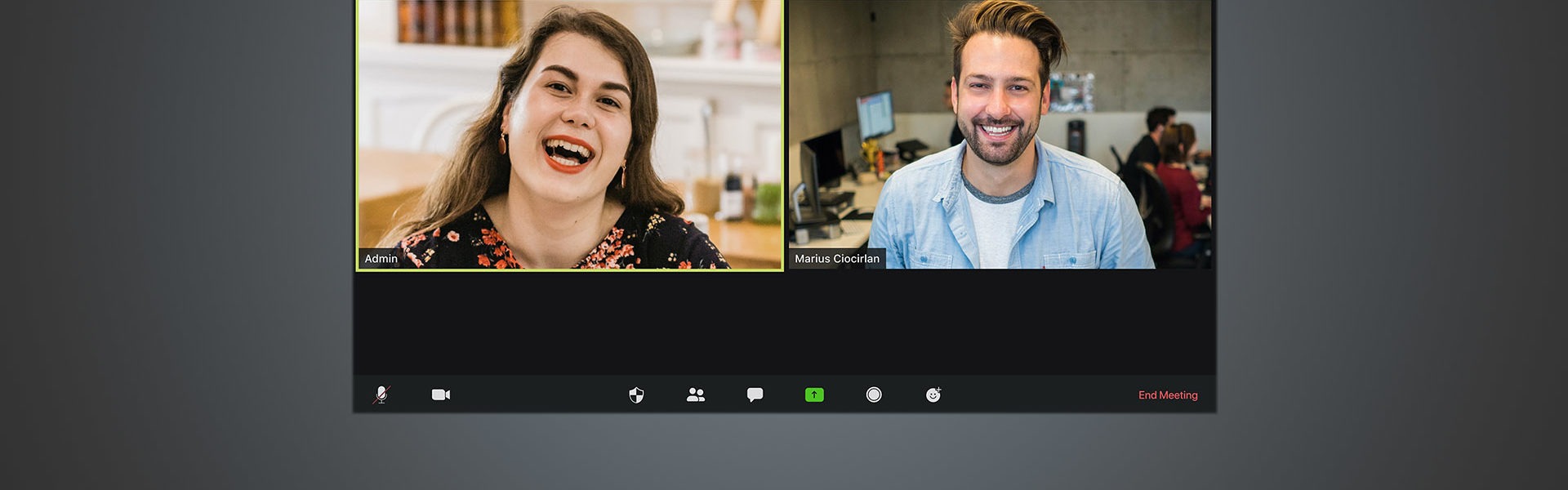
Join The Discussion
No comments (0)