The business owners out there know how important consistent communication is. Mailchimp is one of the most popular email marketing and automation tools available today, and can be used to easily keep in touch with your customers, subscribers, and potential leads.
Mailchimp can be integrated with WordPress to capture new subscribers and drive further traffic. This is especially true if you are consistently publishing new content on your website, as it is rarely enough to create posts. It is important to syndicate your content to as wide of an audience as possible.
Why use Mailchimp with WordPress
Mailchimp isn’t the only option for email marketing and automation. Constant Contact, HubSpot, and SendInBlue, are just a few of the alternatives to MailChimp. So why use Mailchimp with your WordPress site instead of one of these other options?
Mailchimp is just… Really easy. It has a very intuitive user interface, lots of options, and has a good free plan. It is also widely used by web designers and marketers, and integrates very easily with many third-party services.
Connecting Mailchimp to WordPress
Integrating Mailchimp into your WordPress website using a plugin is usually the cleanest route to take. You can add Mailchimp support by using a standalone plugin that will make adding Mailchimp generated signup forms easy to embed.
Most WordPress websites already have a form plugin being used to generating contact forms, lead generation forms, etc. and integrating Mailchimp with your form plugin is often quite easy.
You can also manually embed Mailchimp signup forms directly into your page.
Standalone WordPress plugin

The MC4WP: Mailchimp for WordPress plugin is basically an all-in-one plugin that allows you to add the embed the default Mailchimp forms generated through your Mailchimp account and integrates directly with many other popular plugins, such as:
- Contact Form 7
- WooCommerce
- Gravity Forms
- Ninja Forms 3
- WPForms
- BuddyPress
- MemberPress
- Events Manager
- Easy Digital Downloads
- Give
- UltimateMember
MC4WP also provides a Gutenberg block for you to use if your WordPress website is using a Gutenberg compatible theme.
This particularly plugin will usually be all that you need to set up Mailchimp with WordPress. That being said, if you want additional customization and multiple forms you will need to pay for the premium add-on for this plugin. If you just want an easy setup option, the free version will suffice.
Integration with form plugins
Many form plugins have WordPress integration built in, or can be easily added with an additional add-on designed specifically for that form plugin.
WPForms is a very popular form plugin for WordPress that has Mailchimp integration built-in to it’s premium version. WPForms is a very easy to use form plugin, and the premium version will be a worthwhile upgrade for many.
GravityForms is a premium only plugin that is one of the most powerful form plugins available for WordPress. Although there is no free option, you get a lot for your money with this one. One of the add-ons available is a Mailchimp add-on that makes integration easy.
Contact Form 7 is a more developer focused form plugin for WordPress as it does require some coding knowledge to set up the forms themselves. However, the Contact Form 7 Extension for Mailchimp is an additional plugin that will add Mailchimp functionality and integration into the Contact Form 7 plugin. Again, this is a more developer focused plugin, but because of that you have a lot more control over how the forms are built and styled.
Gutenberg blocks
The Jetpack plugin, which is used on many WordPress websites provides a Mailchimp Gutenberg block that is very easy to set up and get going.
Manually embedding Mailchimp forms
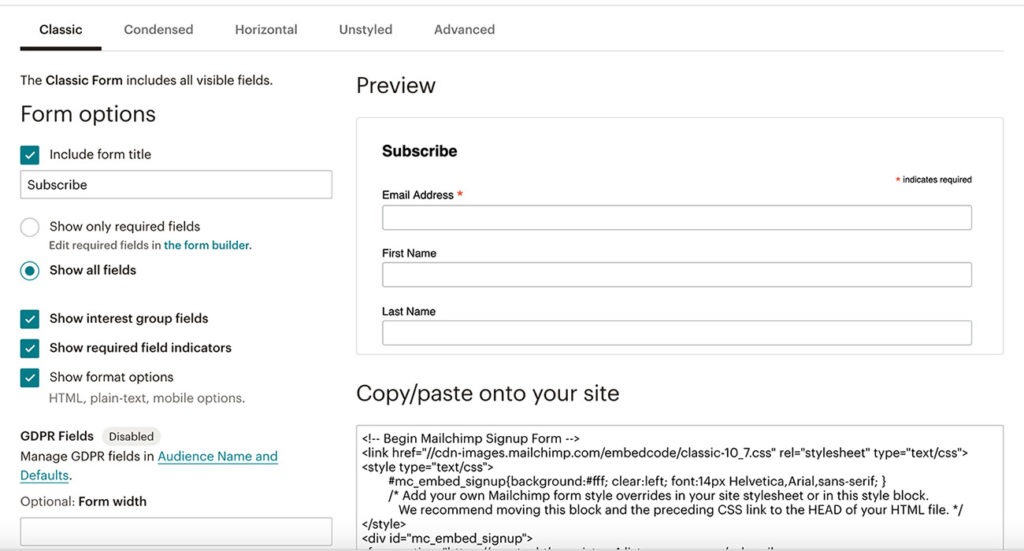
You can also manually embed your own generated Mailchimp forms on your WordPress website by creating the forms directly on Mailchimp, copying the embed code, and pasting it into a page on your WordPress website.
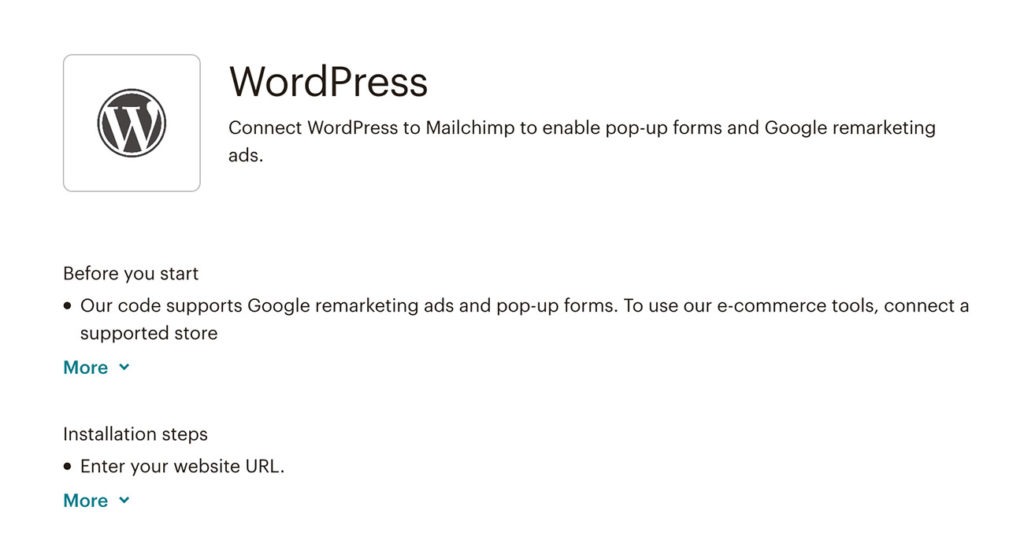
You can also embed sign-up form pop-ups forms on your WordPress website by embedding a generated piece of JavaScript code into the <head> section of your website. Many themes will have a section for you to add code into the <head> of your website. If not, you will need to know how to edit the code of your theme directly.
Final thoughts
Some of the plugins listed in this article are very simple to configure. Some may require a little more know how, such as generating an API key for Mailchimp. Overall setting up Mailchimp with WordPress is a relatively simple process.

Join The Discussion
No comments (0)