Everyone has struggled with time management at one time or another. I know I have. One thing that can really help is to use a good to-do list app and get all of those little details out of your head and be able to see them on all your devices that you use regularly. So today we are going to discuss what the best to-do list app is for you.
There are many apps which have feature sets that will work better for different situations and people. Many of these apps do share features and those that do often have different user interfaces. What you want to use this type of app for will play a big role in choosing the right app for you.
These are apps that I have personally tried and decided that they were worth using.
Microsoft To Do – todo.microsoft.com
Microsoft To Do is the spiritual successor to one of my favorite to-do apps, Wunderlist. It’s a spectacular addition for both personal and business time management. Microsoft To Do allows you to share and collaborate on lists to keep everything updated between family, colleagues, or employees. You can even assign tasks to individuals who share a list with you. Another great feature is folder support which allows you to keep everything organized. Microsoft To Do supports iOS, Android, WIndows, and Mac. The one feature that Wunderlist is missing is location based reminders (i.e. you cannot set a reminder based on when you leave or arrive at a certain location). There are to many features to list here, so I would recommend you take a look at their website.
Any.do – any.do
Any.do is very similar to Wunderlist. This app focuses a bit more on simplicity and it’s feature set is not as robust. But it does have all of the “big ticket” features such as sharing and collaboration, folders and organization, and cross platform synchronization so that you can see all of your tasks across your different devices. Any.do also has the option to upgrade to premium which offers some additional features, including location based reminders.
Google Keep – google.com/keep
Google Keep is a surprisingly useful app. The user interface is non-traditional for a to-do list or task management application. However, once you become familiar it is astoundingly easy to use and has an incredible amount of features. Google Keep is almost a hybrid of a note taking app combined with a to-do list app. Each of your list items or reminders are housed within a Note, and you can use text, images, checklists, and much more to customize. You can also share your Notes, add reminders based on time and day or location, and organize your Notes under different Labels. For a free app it’s feature set is quite impressive. However, the organization options are a lot less intuitive in my opinion. When you open the app you are taken to the main screen which houses all of your Notes; you then have to open the menu to browse your Notes by Label. I think other apps have better organization. However, if you use Google Apps for Business or are very entrenched in the Google ecosystem then this is a perfect app for you.
Remember The Milk – rememberthemilk.com
Remember The Milk is one of the first to-do list apps to be released on the iPhone back when the iOS App Store was in its infancy. Today it’s still one of the top time management apps and has kept up with the competition in terms of features and simplicity. It is definitely a very easy to use app, and anyone can pick this up and get started. The app’s design might remind you of something that you would expect from Google. Unfortunately, a few of the features that you would expect to be free are in their paid Pro upgrade. The main feature that should be free in my opinion is the ability to add subtasks. Even with this shortcoming, this is still a very good app. If you want something that is very easy to use and simplicity is your main goal then this is right for you.
BONUS: Milanote – milanote.com
Edit June 28th, 2020
I am adding a 5th entry onto this post after having discovered a new note/to-do app that I have begun using recently called Milanote. This particular app shares some similarities with Google Keep, Trello, and Notion. Milanote is essentially a virtual visual board for you to write down ideas, notes, save images, etc. It is primarily targeted towards those in the creative field. I have started using this particular app because of it’s simplicity, large feature-set, and the visual aspect of it. Since a lot of my work is graphic design, web/ui design, and development, having things in a visual format is very helpful for me since that is how my mind works already. I find that visualizing my to-do list helps me to compartmentalize what I need to get done, and this app is very good for those of us who think this way.
As always, if you have any questions about the information in this post, please leave us a comment down below.
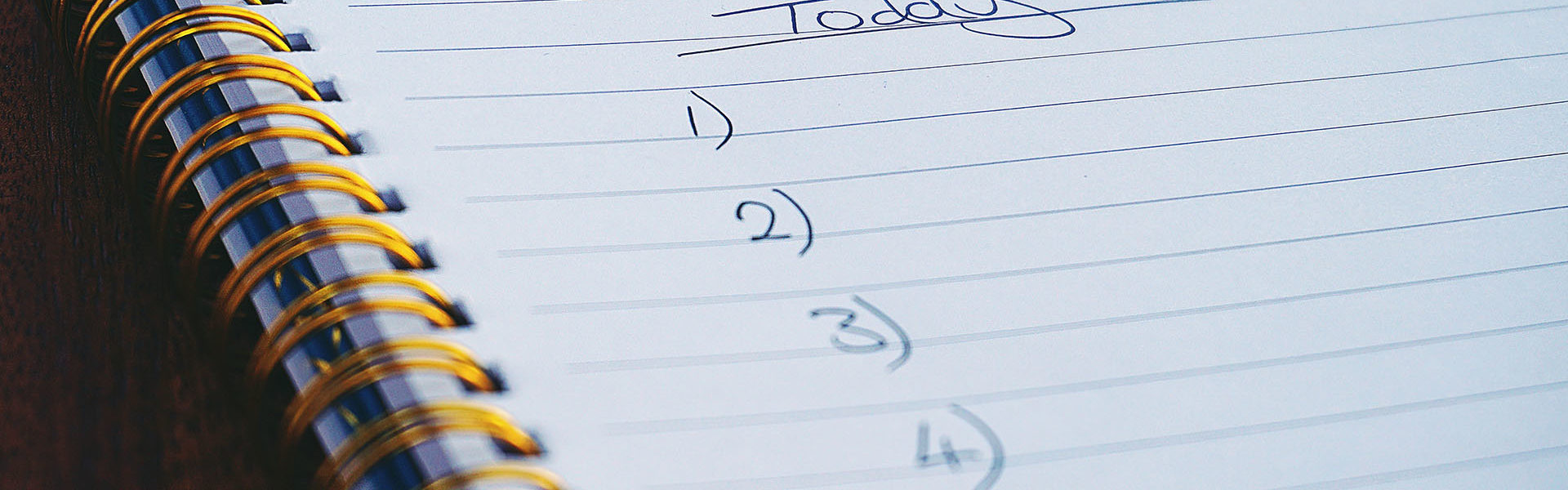
Join The Discussion
No comments (0)