Upgrading to Windows 10 Pro is is simple and easy
If you are running Windows 10 Home and require features that are only available in Windows 10 Pro, such as BitLocker or domain access, the good news is that upgrading to Windows 10 Pro is easily done through the built in Microsoft Store. The bad news is that it is not free to do so. Unfortunately, Microsoft limits certain Windows 10 features to Windows 10 Pro and if you need access to those features your only choice is to upgrade.
One of the main features that requires Windows 10 Pro is BitLocker drive encryption. Learn more about how to encrypt your hard drive with BitLocker.
How to upgrade form Windows 10 Home to Windows 10 Pro
Windows 10 Pro is purchased directly through the Microsoft Store. The easiest way to get to this is to open up Settings > Update & Security > Activation. On this screen it will display what version of Windows 10 you are currently using, and it will provide you with an option to Upgrade your edition of Windows. Underneath this you can click on Go to the Store which will take you directly to the purchase screen for Windows 10 Pro.
To proceed with the upgrade, you will need to click on Buy. You will be asked to provide a credit card if you do not have one on file with your Microsoft account. If you are not signed in with a Microsoft account you will have to sign in or create one so that your purchase is linked to your account.
Once you have purchased Windows 10 Pro you will be able to click Install from the same Microsoft Store page. Your computer start the upgrade and restart automatically. This is a pretty fast process and should be done shortly. Once your computer is back up and running you should now have Windows 10 Pro installed.
If you are still using Windows 7, Windows 8, or Windows 8.1, you can still upgrade to Windows 10 for free.
If you have any questions about upgrading, feel free to contact us or leave a commend down below.
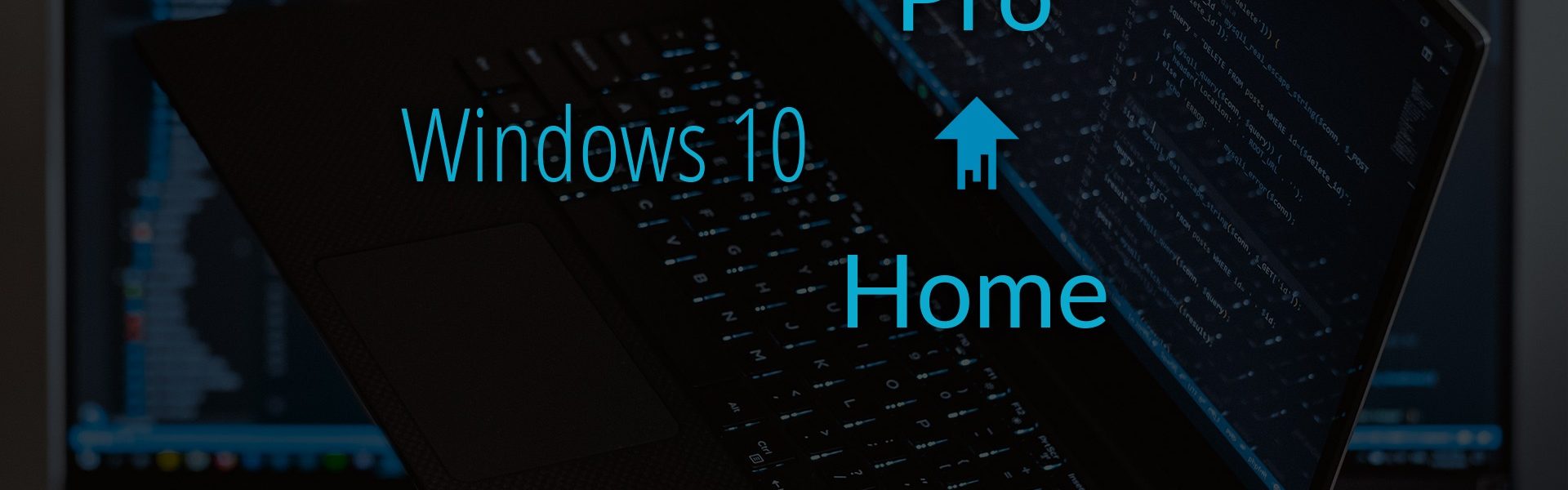
Join The Discussion
No comments (0)